After adding a new author, you can easily manage your author card layout. Go to WP Author Box Pro and click on Settings, and after that, General Settings.
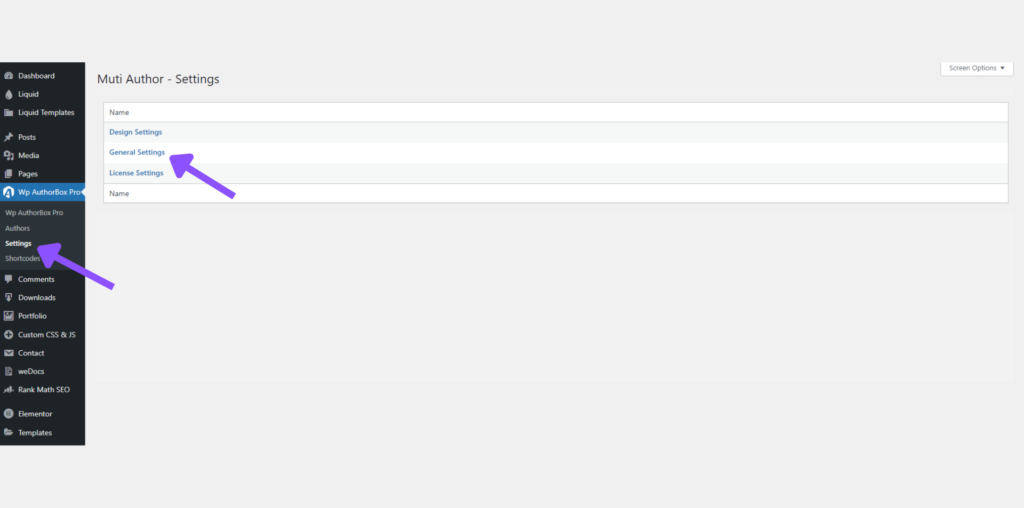
In Author Card on Single Post, you can show or hide your author card in your single post.
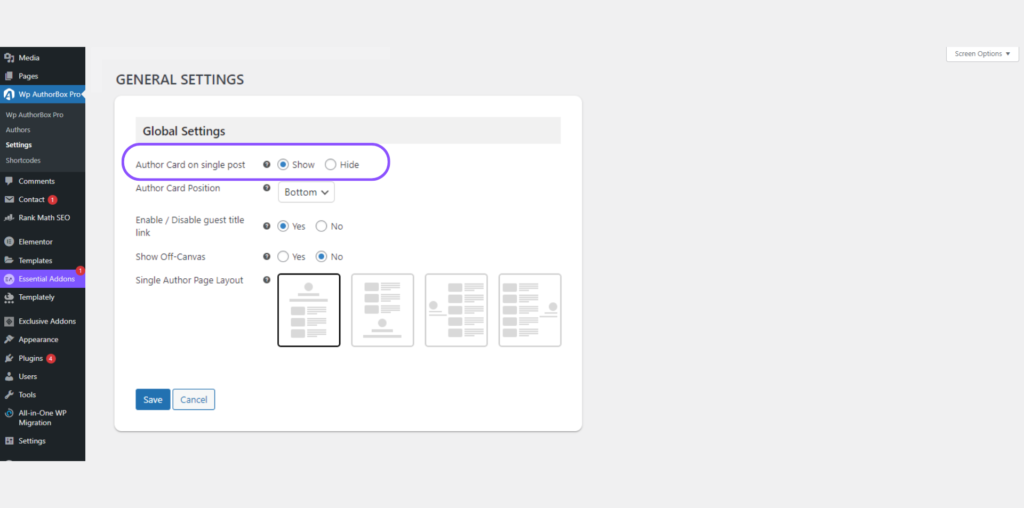
By selecting Author Card Position, you can display your author card on top or bottom.
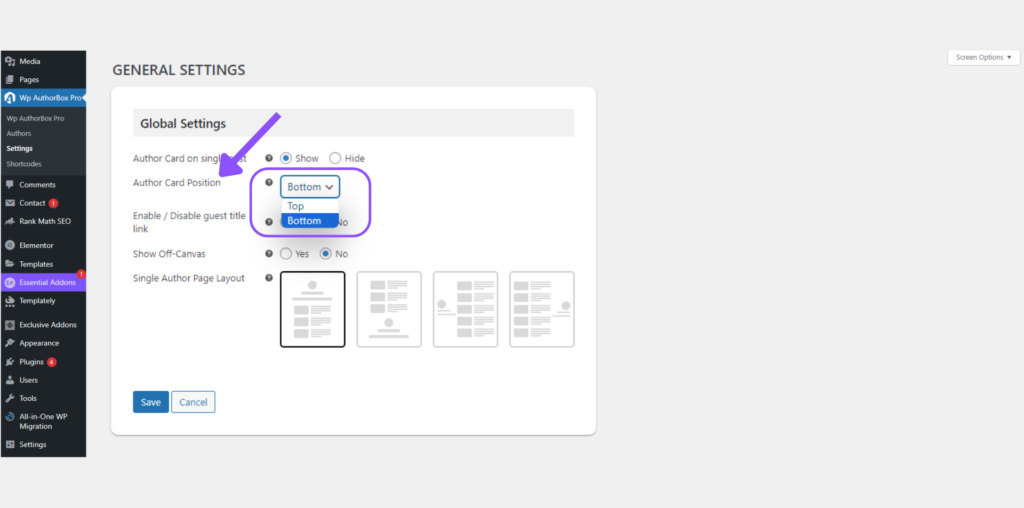
Select bottom position, the author card will show at the bottom in your post.
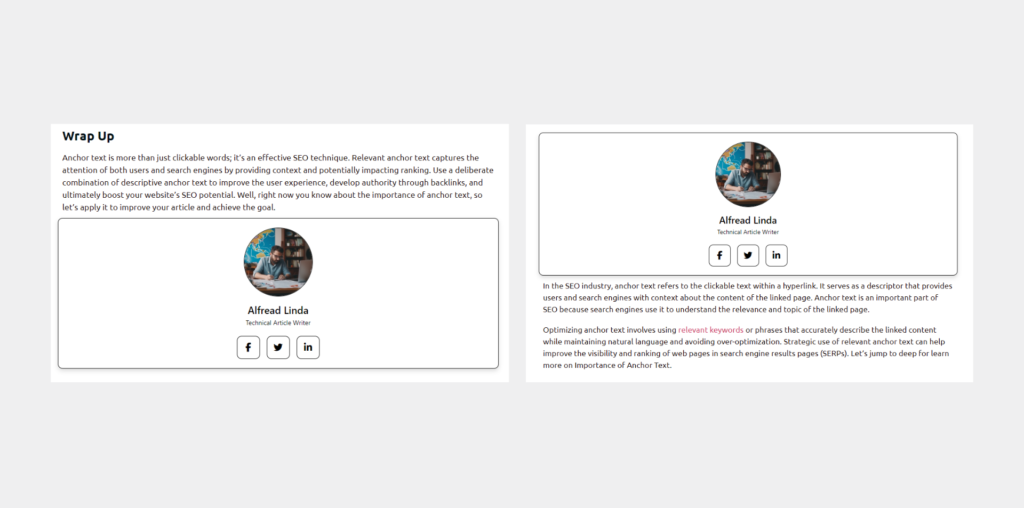
You can also Enable or Disable guest title link using toggle
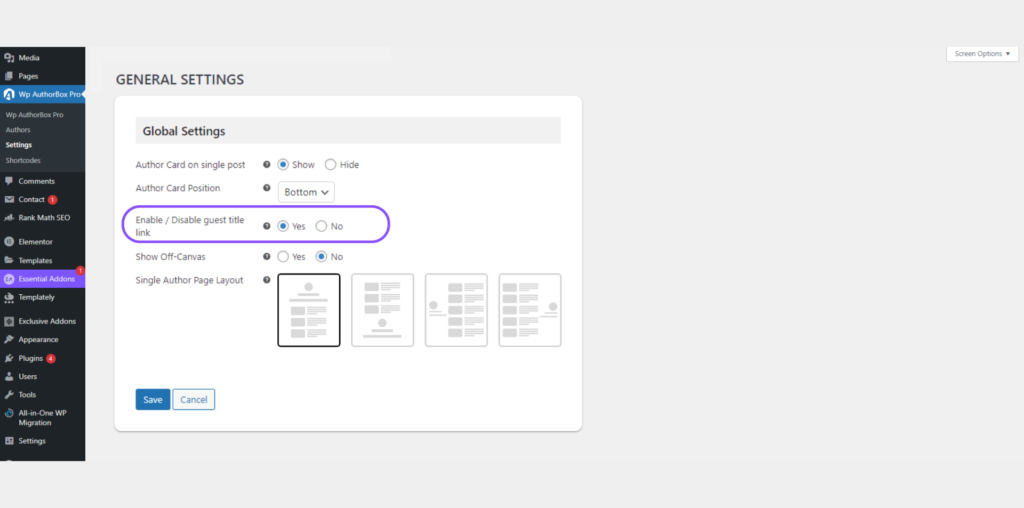
Choose how to display your single author page. Click on Single Author Page Layout to display your author page
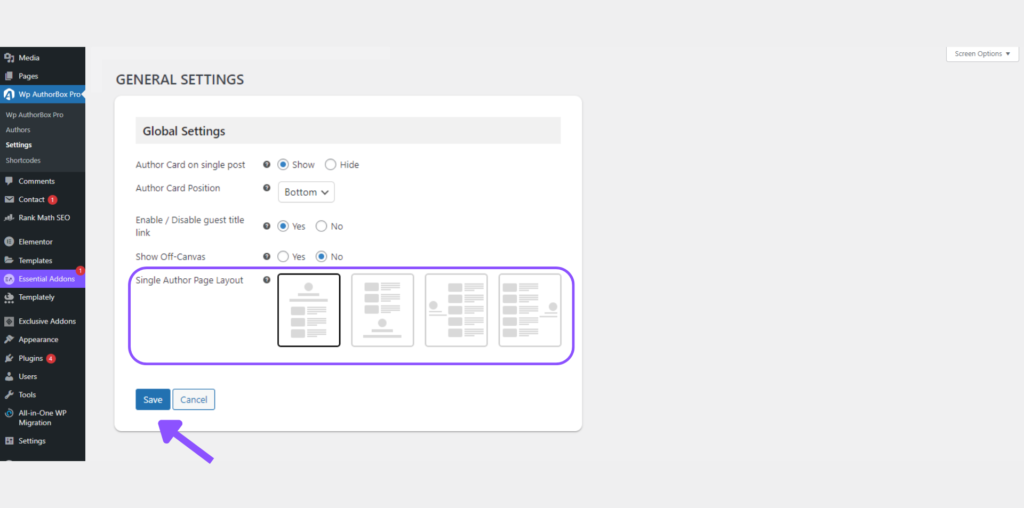
After that, press the Save button.