Click on the WP Author Box Pro and select the settings. And choose the design settings.
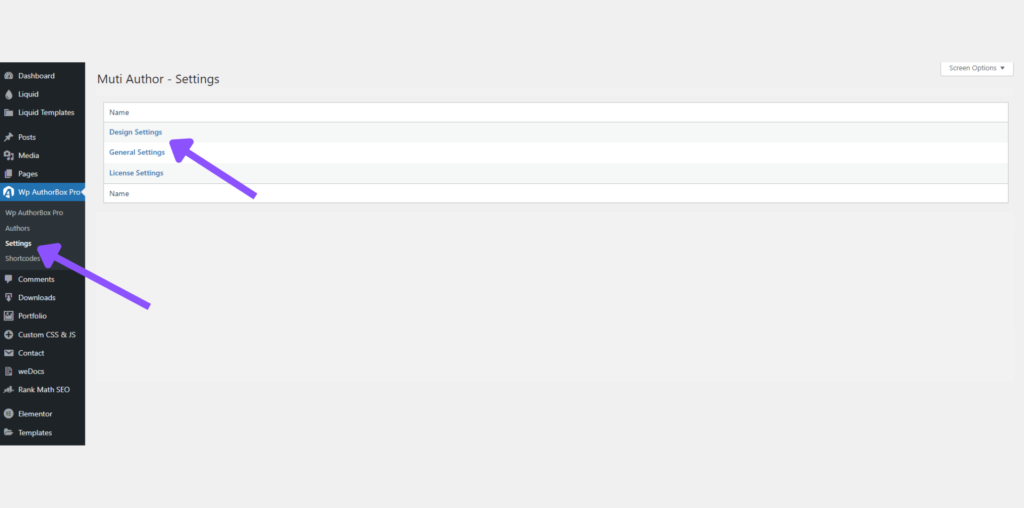
First, take the container and change the background color. Also, the author’s name and information. Try different fonts. You can set padding and margins by your own choice.
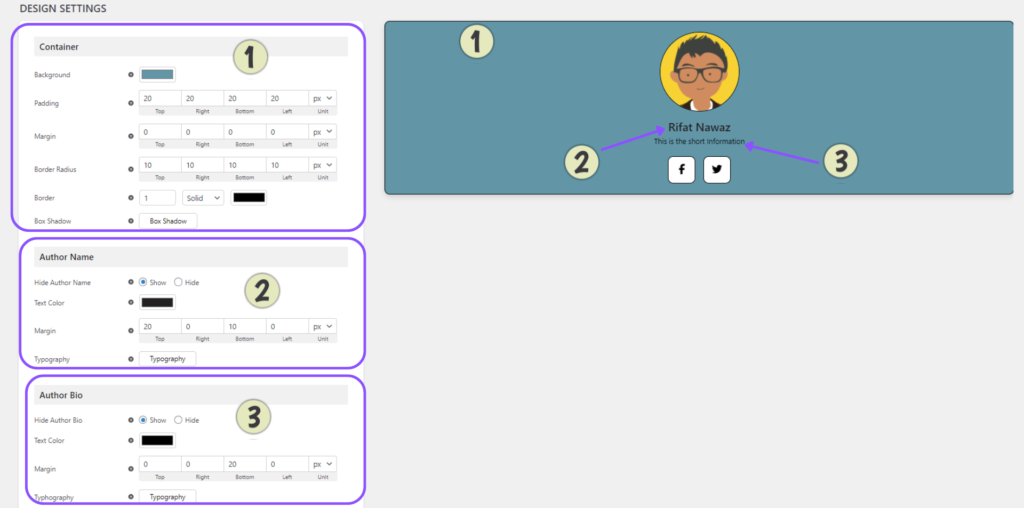
Put a nice picture on the Author Image and share the social media links on author social.
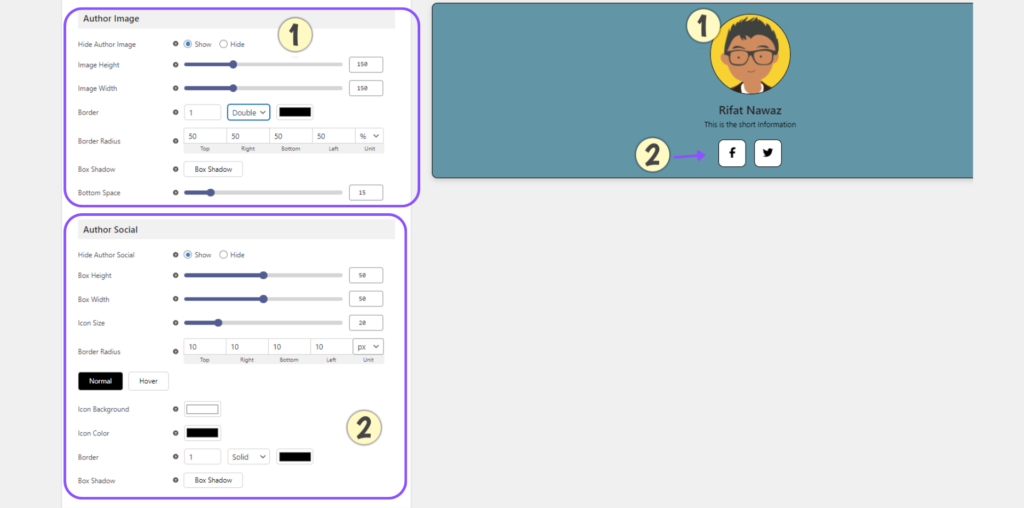
Content Ordering is our exclusive feature by drag and drop. After complete styling, You can display your author name, bio, and social links however you want.
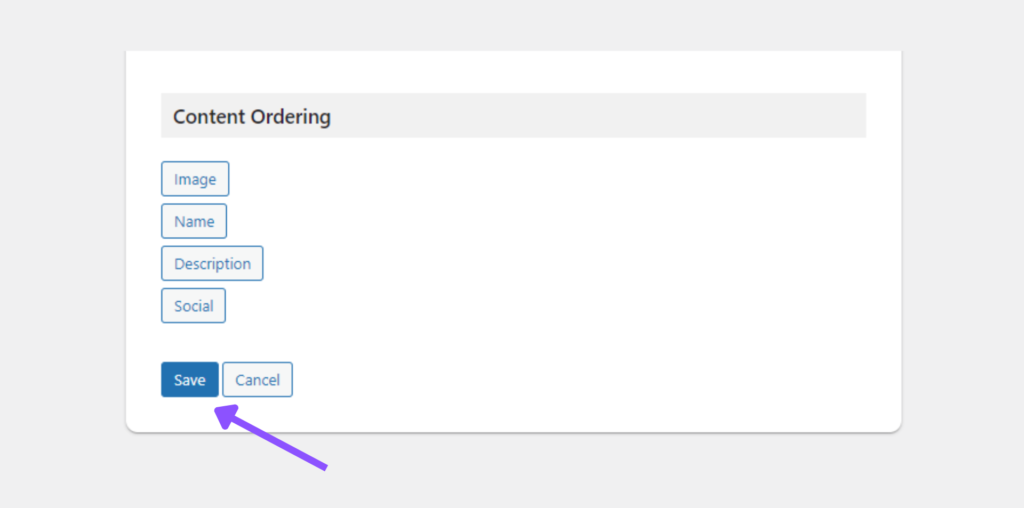
Click on the Save button