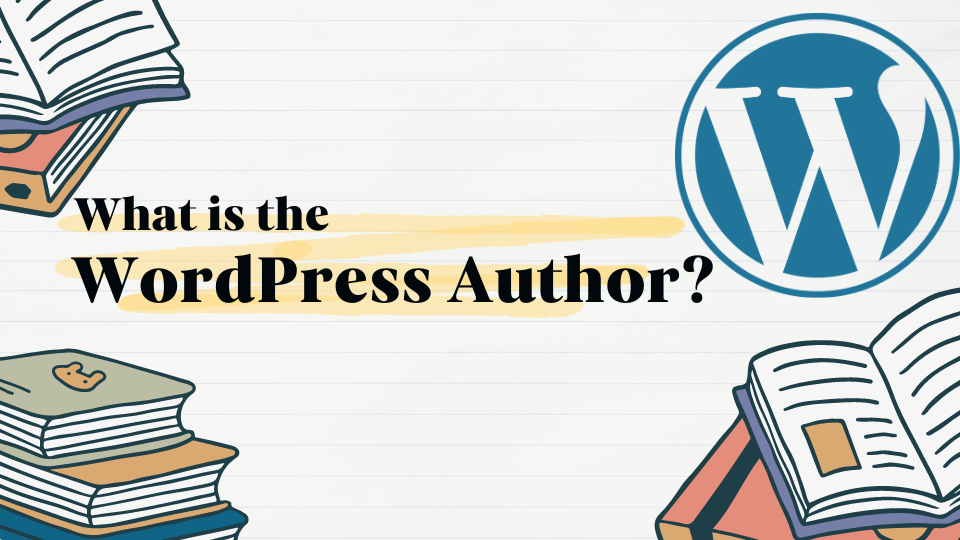Have you ever imagined that your WordPress blog would have great content written by a dream team? That’s pretty much what WordPress authors do!
Adding authors to your blog can change things by giving you new ideas and helping you write more content. But it can be hard to find your way around a community of WordPress writers, as you might have questions popping into your mind, including:
- What can WordPress authors do?
- How can you maintain a team of authors?
- What is the process of maintaining a smooth information flow?
What is a WordPress Author?
A WordPress Author helps run your website and can write and post blog posts. They can add pictures, change things, and then press “publish” to let everyone see what they’ve written. But authors can only handle their own posts, they aren’t allowed to change what other authors write or the website’s settings in general.
Being an author on your WordPress site is a great way to make sure that you always have new content. Writing everything yourself can take a lot of time if you run a blog or website by yourself.
Authors let you share more opinions, points of view, and knowledge, which makes your site more interesting for people who read it.
Having more information on your site also makes it more likely to move up in search results.
Who Should be a WordPress Author?
Not everyone needs the same level of access to your WordPress site.
So, who should you consider making an author?
Here are some good options:
- Guest Bloggers: Do you know any experts in the field or other blogs who might be interested in writing guest posts for your site? Authors are a perfect fit for this!
- Freelance Writers: If you want to hire freelance writers to write content for your website, giving them author access makes it easy for them to send in their work.
- Team Members: Have people on your team who can give you useful feedback or make changes to your website? Having them be authors is a great way to get them involved with developing content.
- Yourself: You can be a WordPress author on your own website too! This allows you to write and publish blog posts directly from the WordPress dashboard.
Something very important you should remember is that after deciding to stop working with an author, there are a few things you should do immediately.
For example,
- Ignore their attempts to log in,
- Change their password right away,
- Or, delete their account and
- Consider giving someone else credit for their work.