Best WordPress Plugins for Bloggers
I think that you should be able to select more than one reason for rating.
Reorder the card’s content by dragging and dropping to customize the author bio box to your liking.
Collaborate with ease! Assign co-authors to share credit and expertise on your posts
Want to delve deeper into the works of your favorite author? Our author pages make it easy! Find all their content conveniently gathered in one place.
Easy-to-build "Our Team" page with shortcodes & responsive design. Build trust & connect with visitors.

Guest Posting
Author Bio Customization
Author Page Creation
Multiple Authors
Download the plugin ZIP file. Go to WordPress admin area > Plugins -> Add New. Click "Upload Plugin" at the top-left. Done!
Easily assign multiple writers to posts by choosing from existing users.
Choose a pre-made design that aligns seamlessly with your website's aesthetic.
Refund requests must be made within 14 days of the initial purchase.

I think that you should be able to select more than one reason for rating.
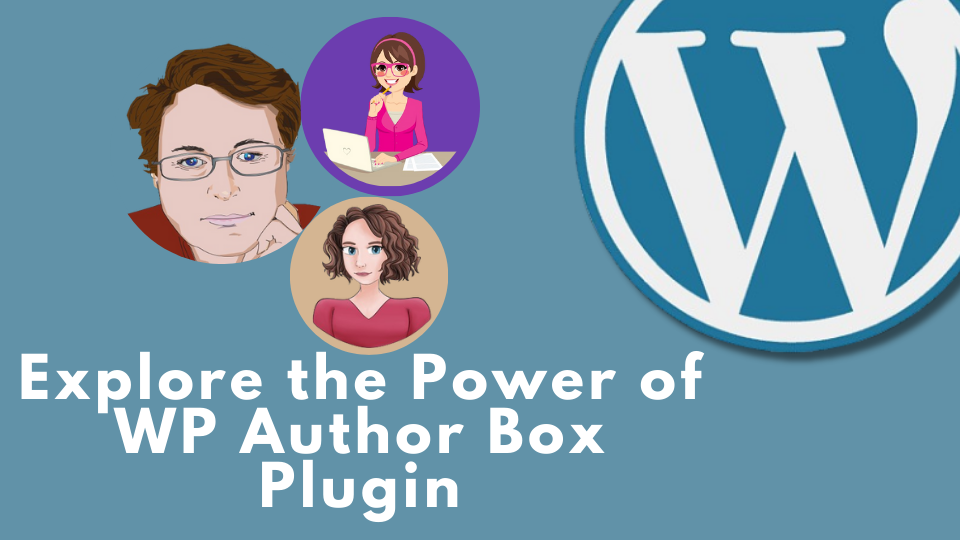
I think that you should be able to select more than one reason for rating.
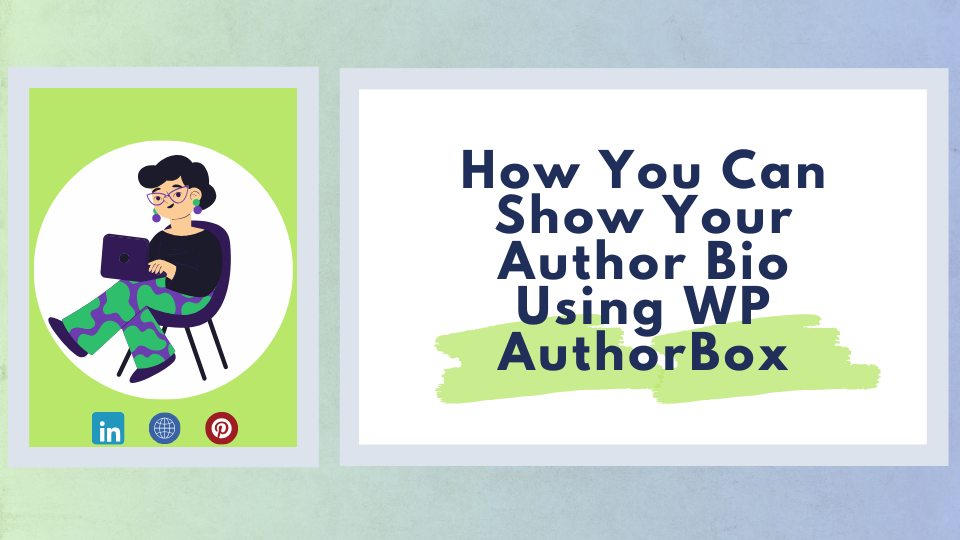
I think that you should be able to select more than one reason for rating.
Adding {{itemName}} to cart
Added {{itemName}} to cart